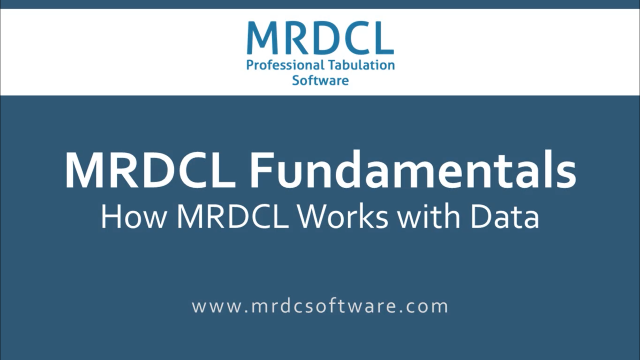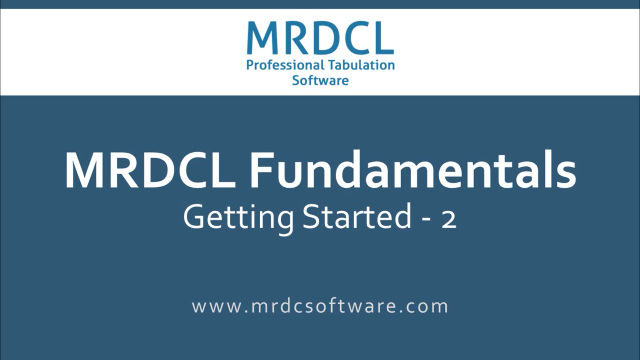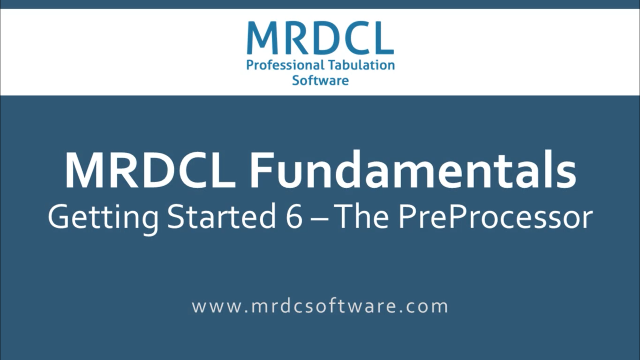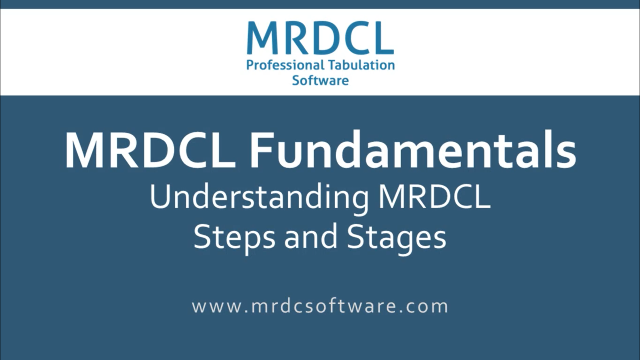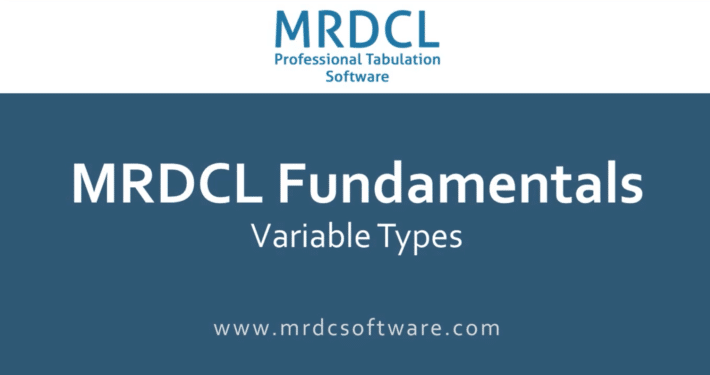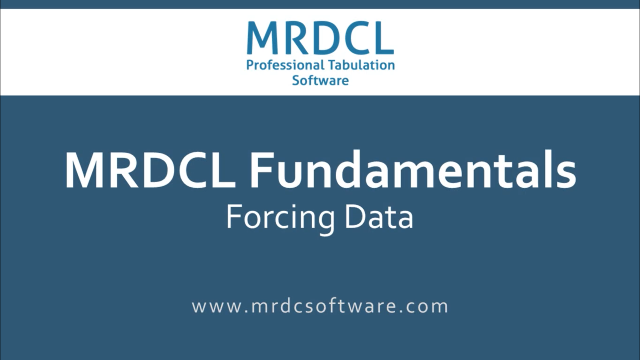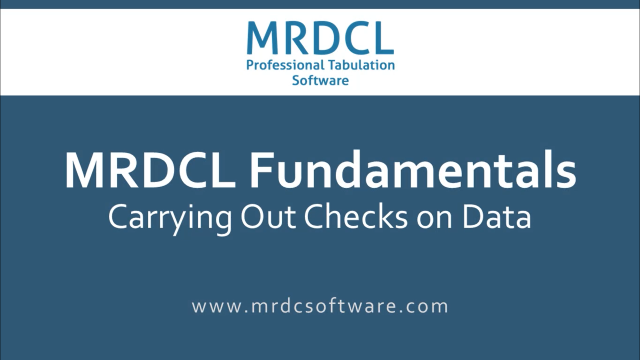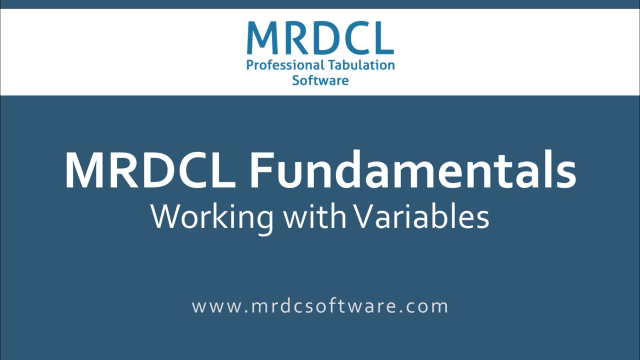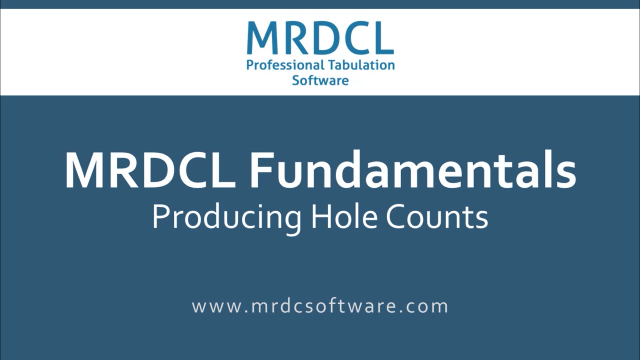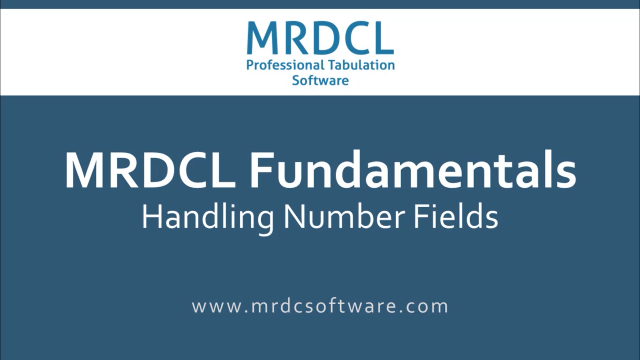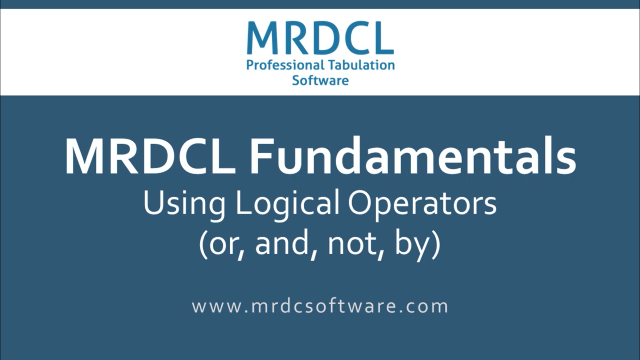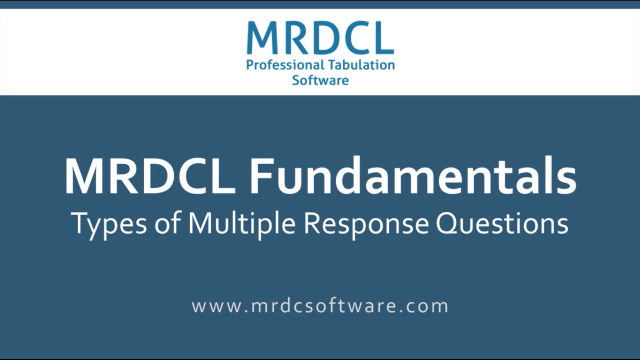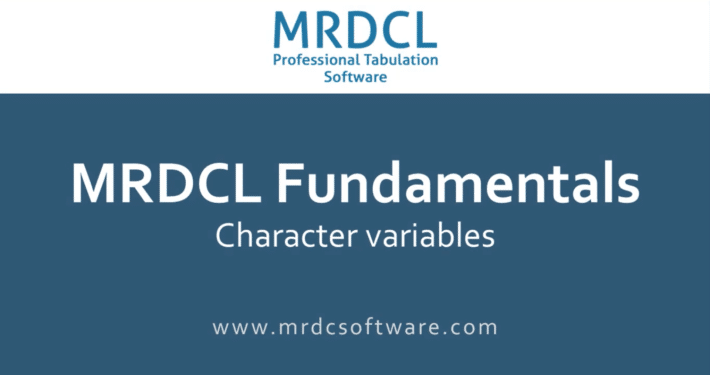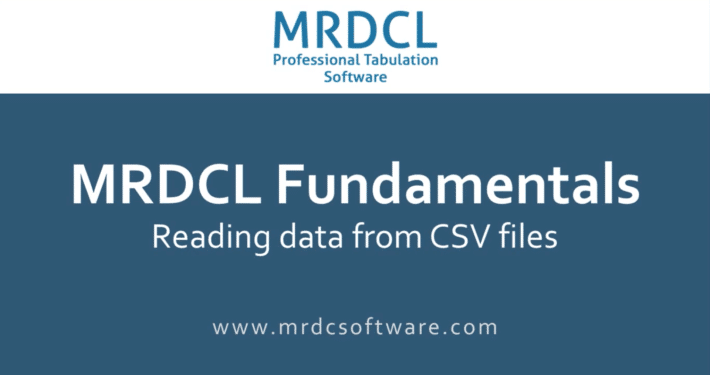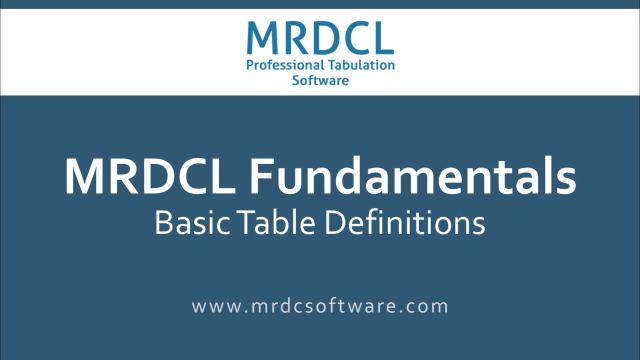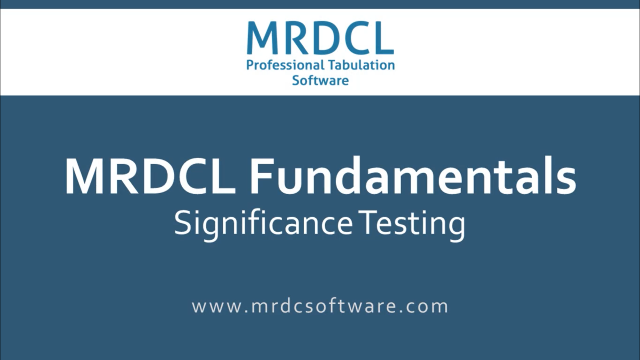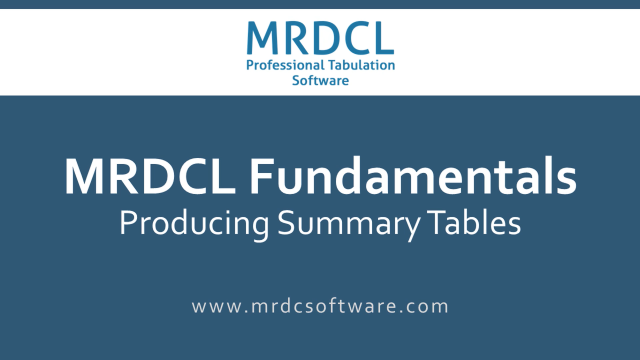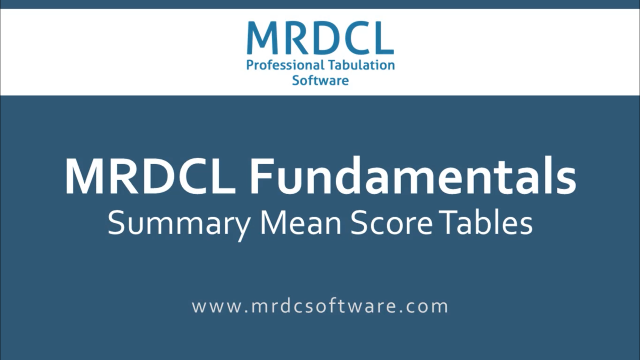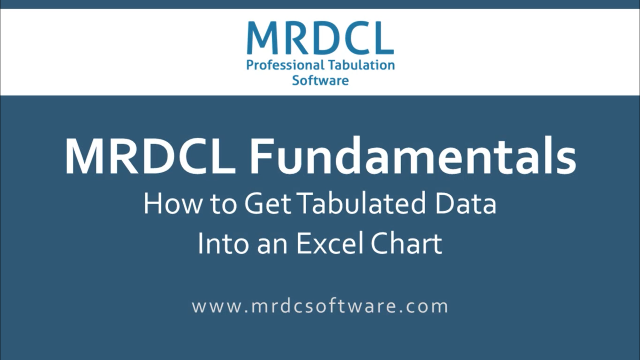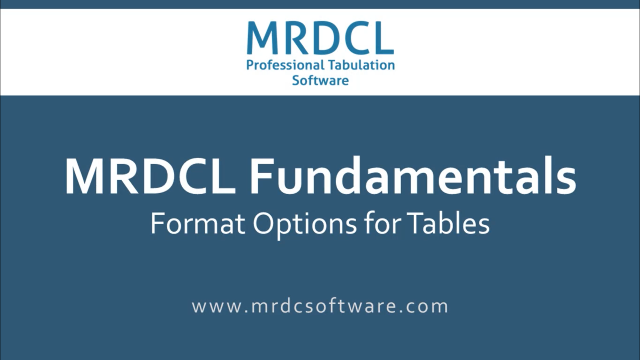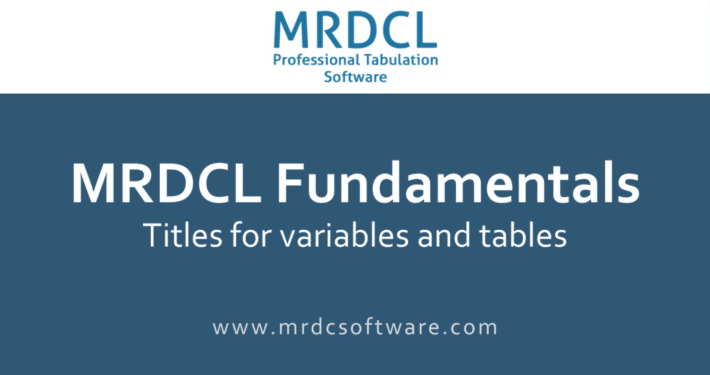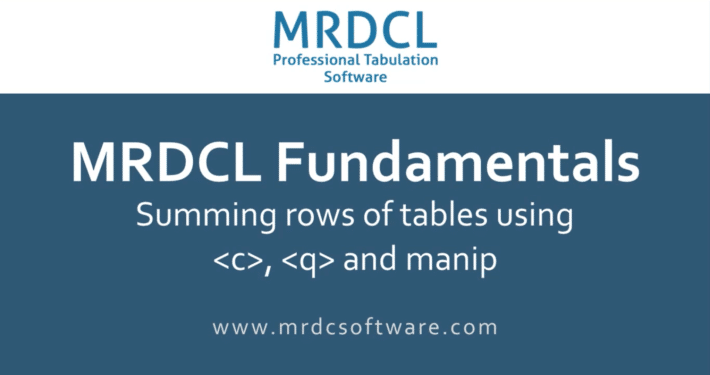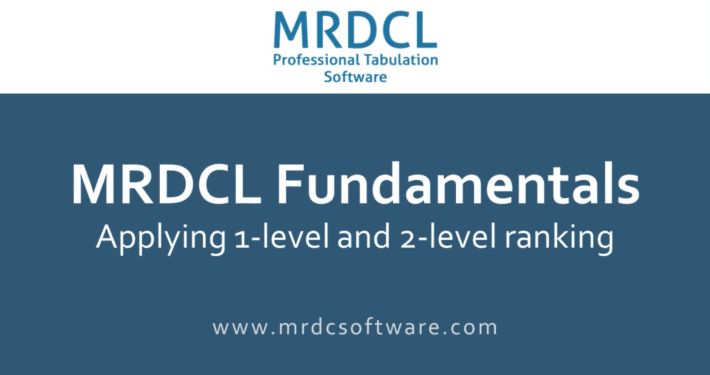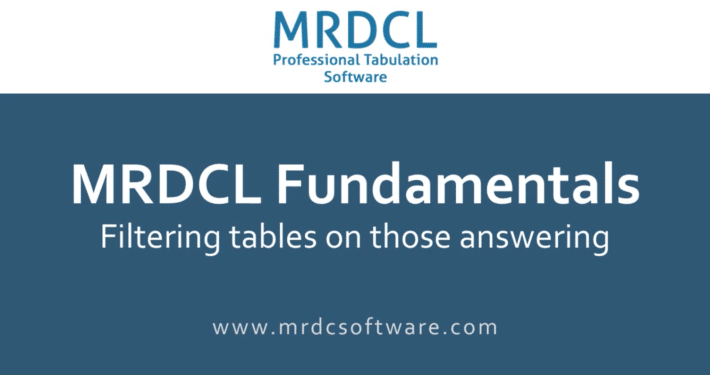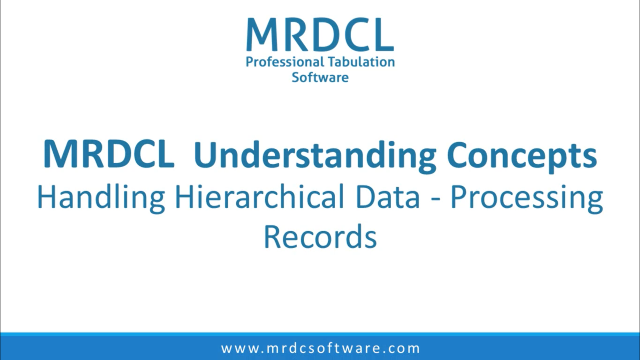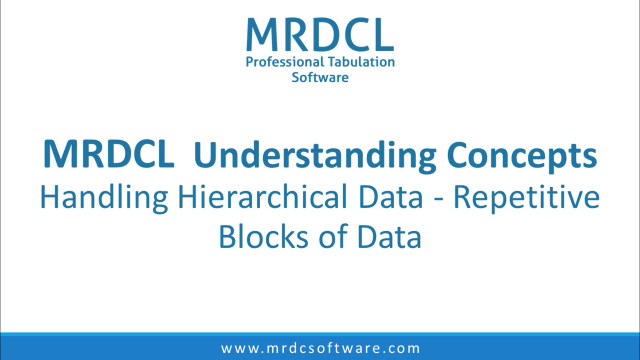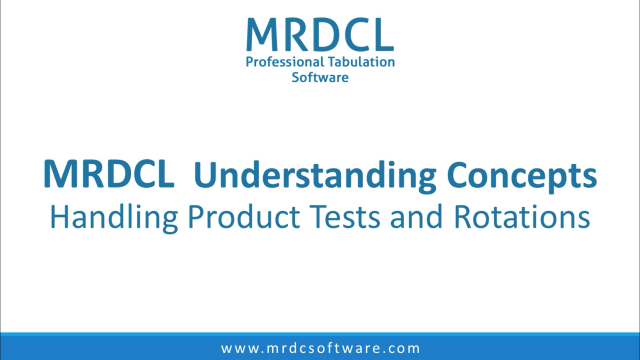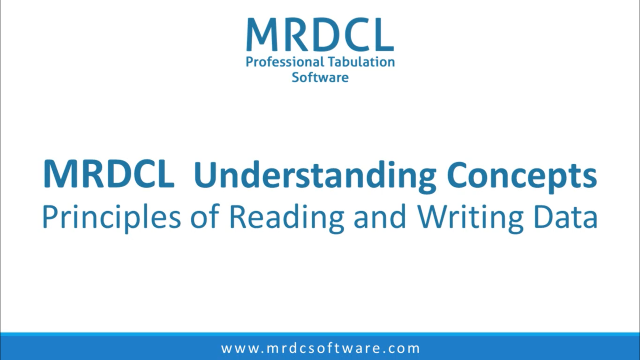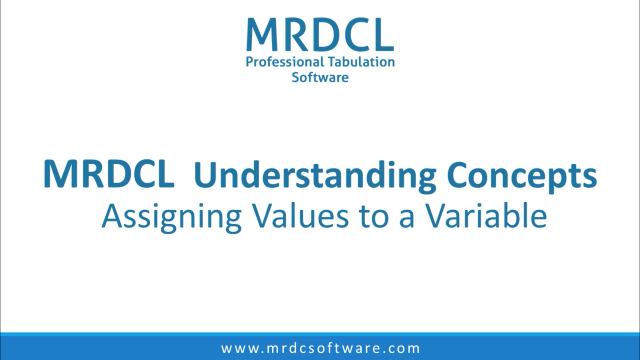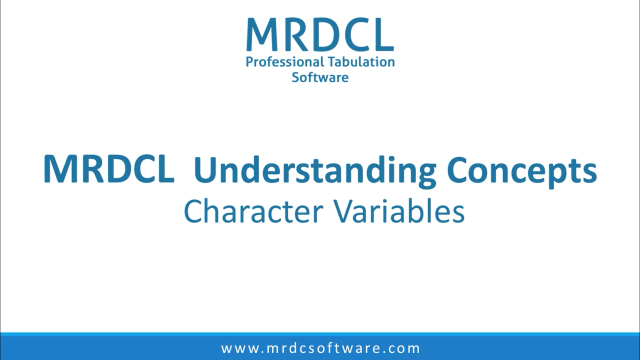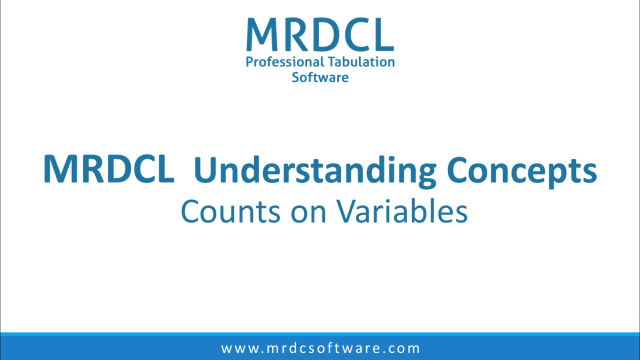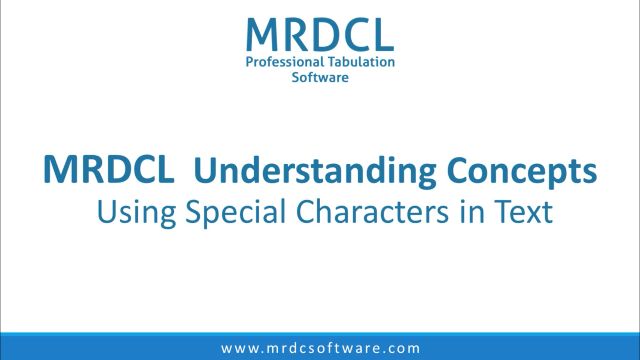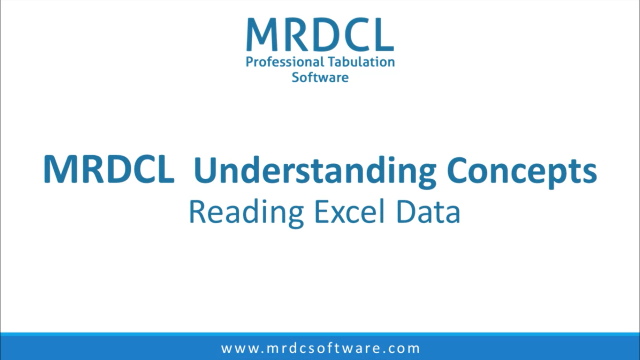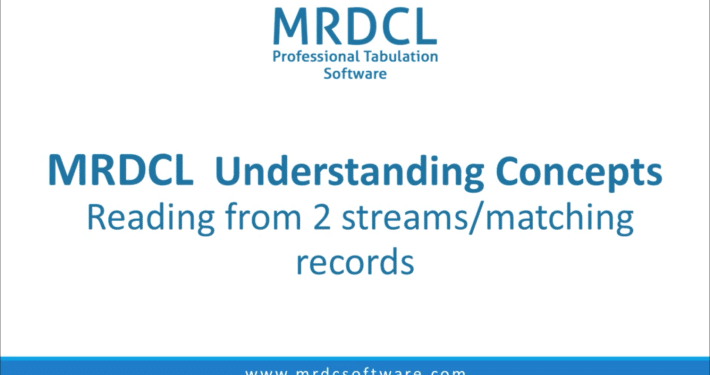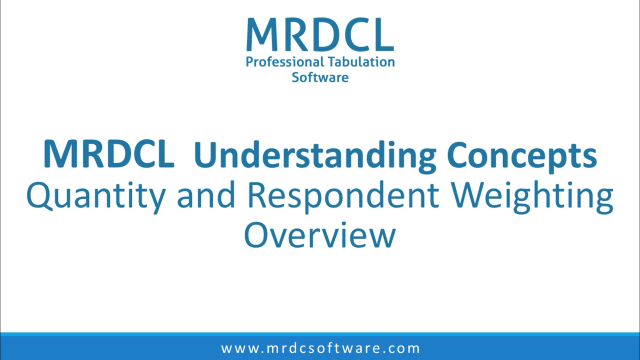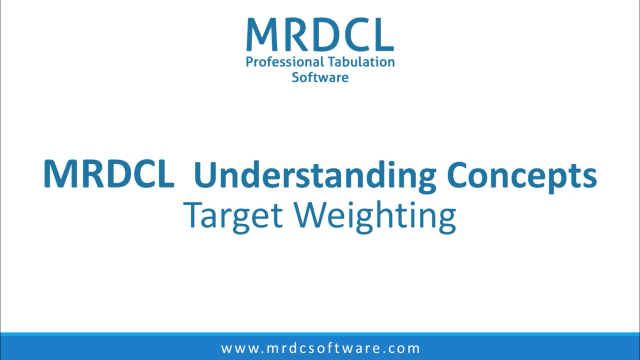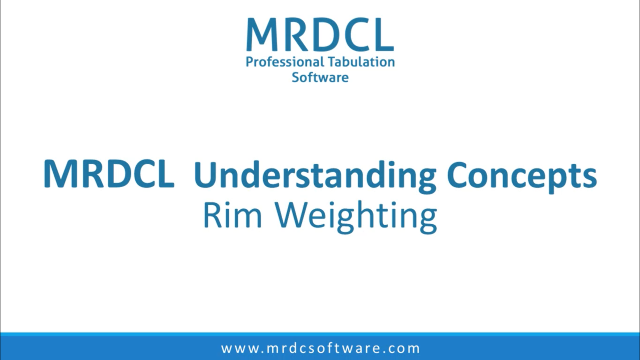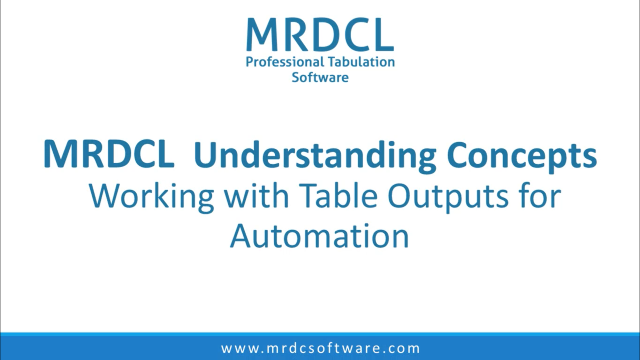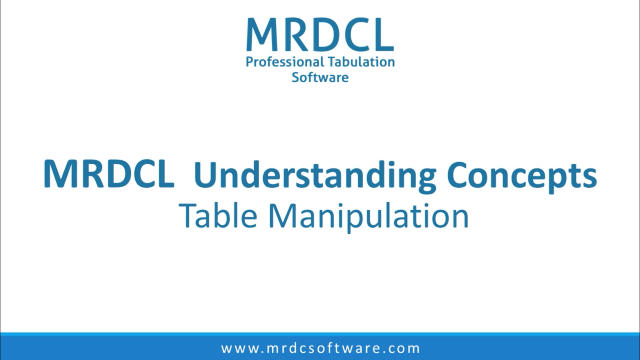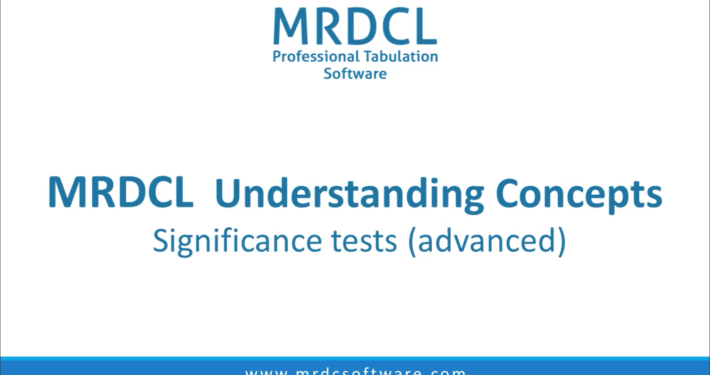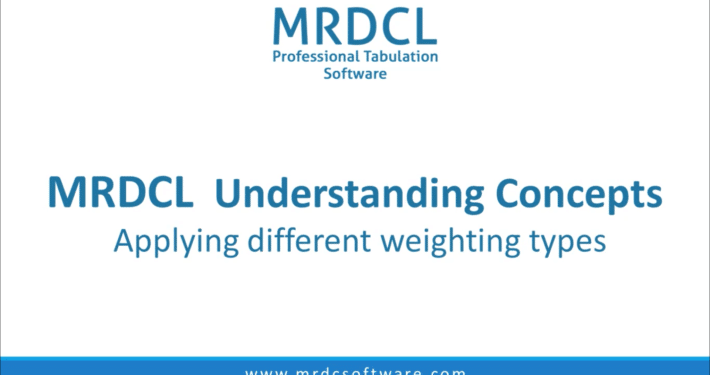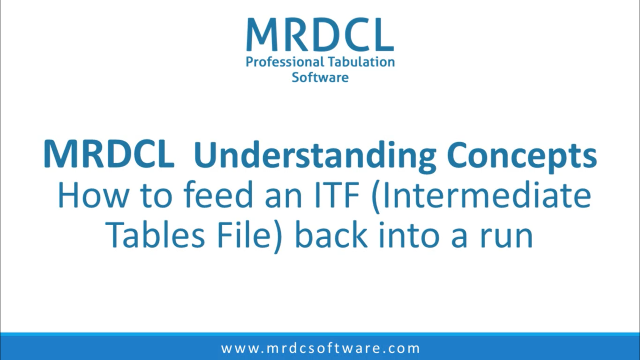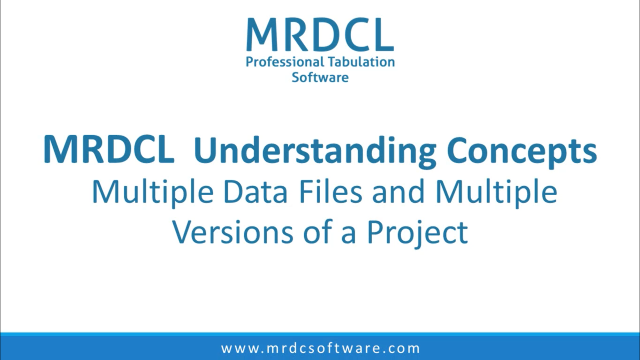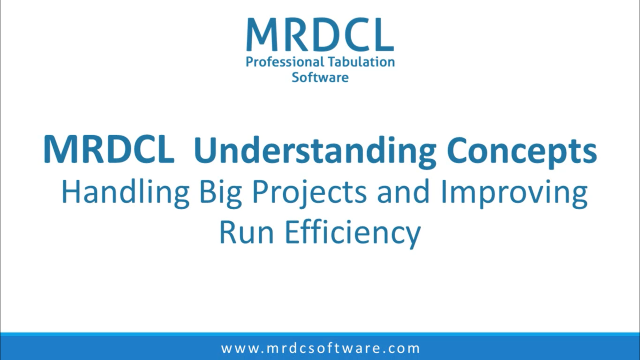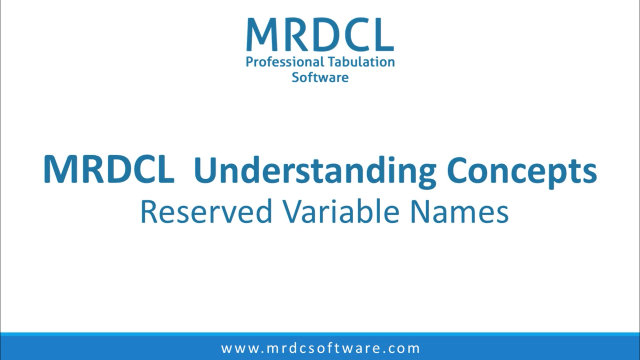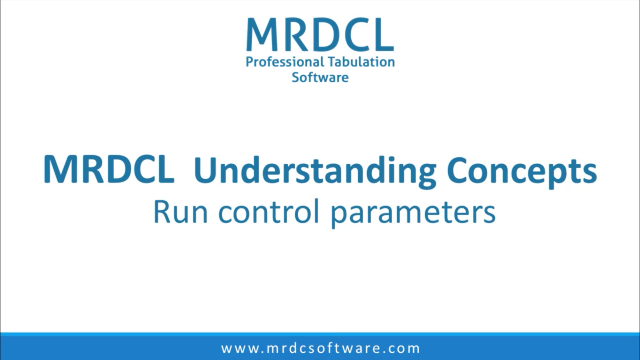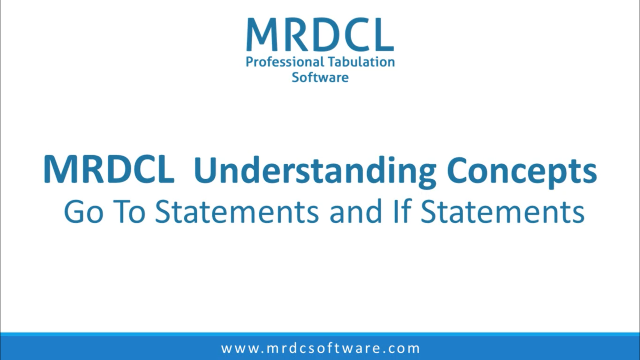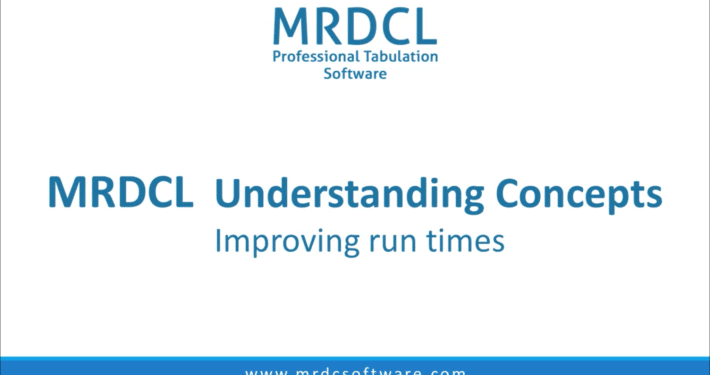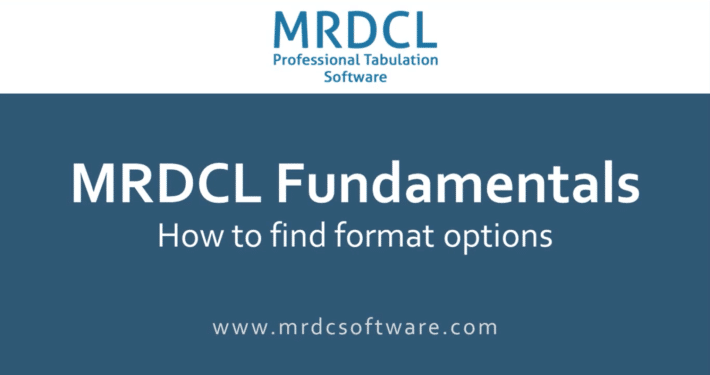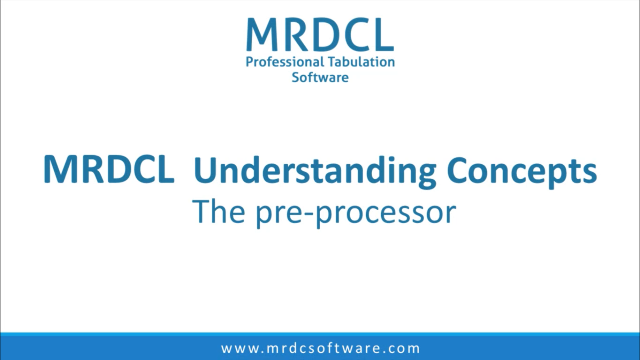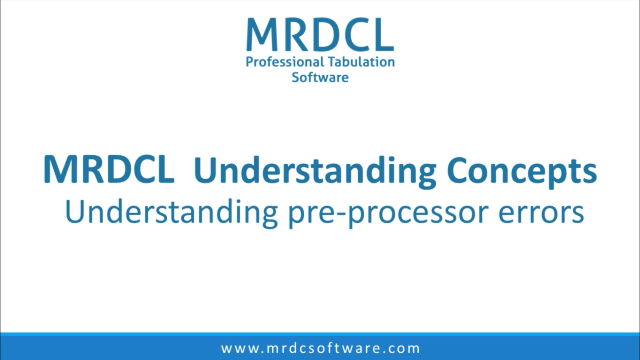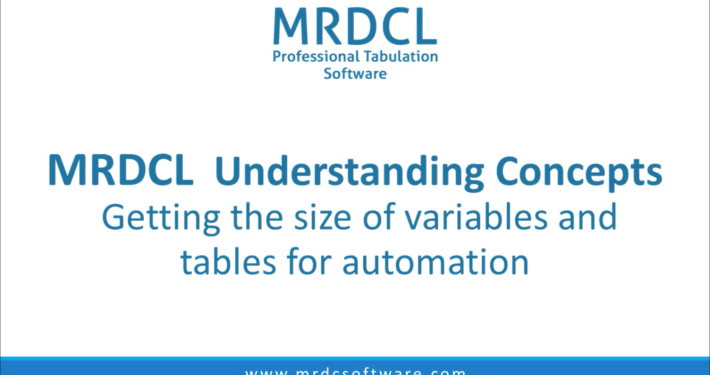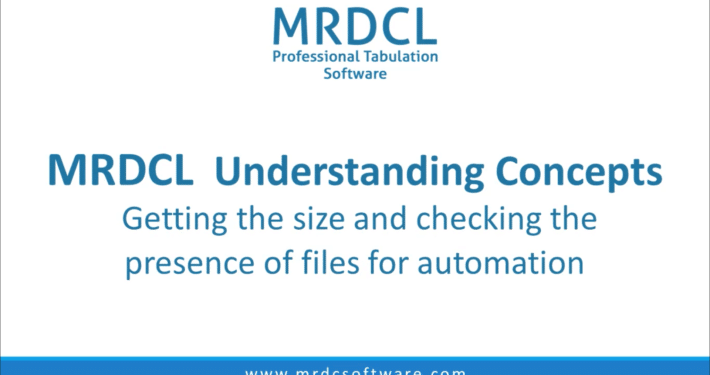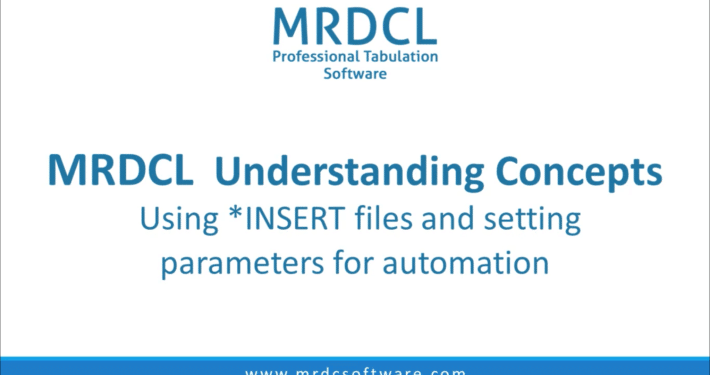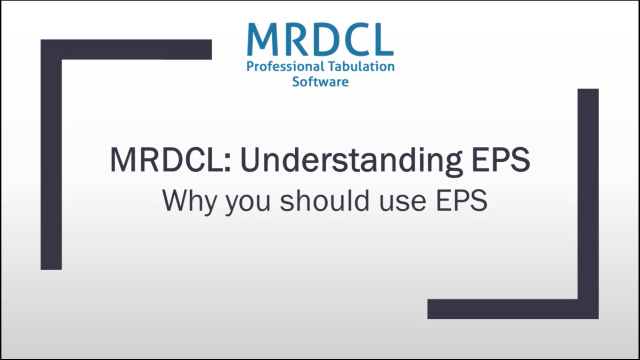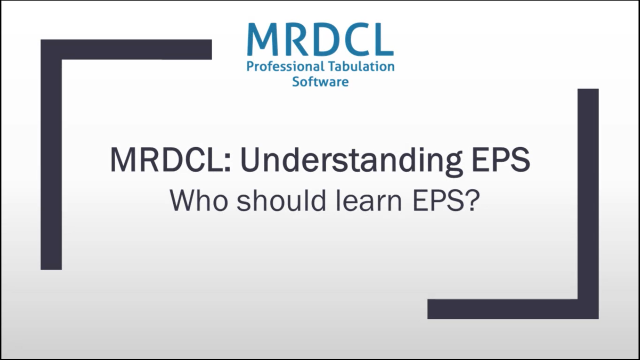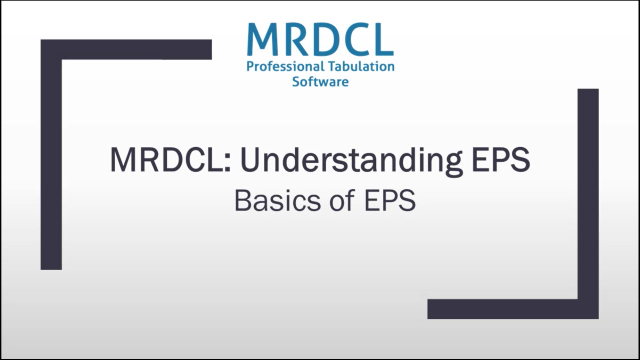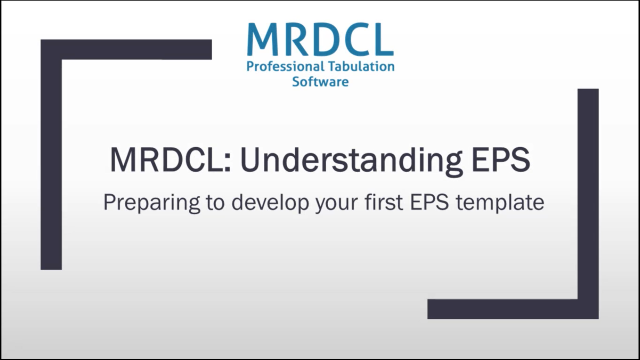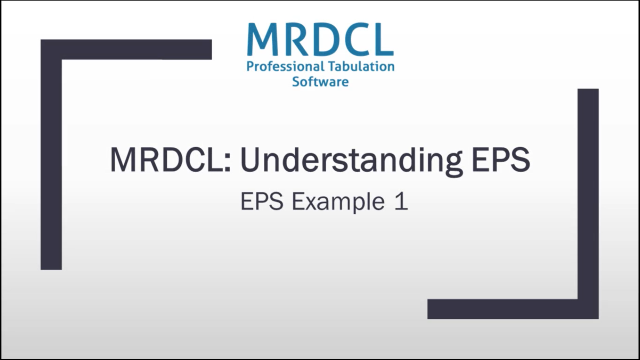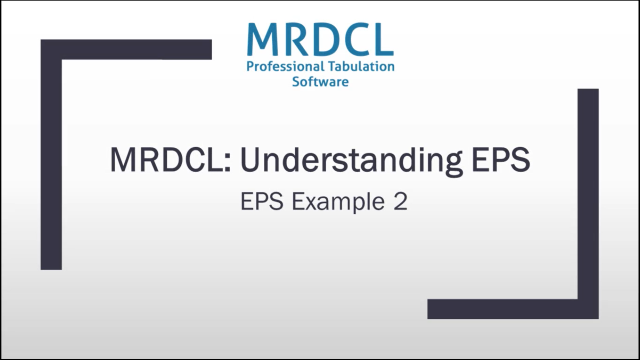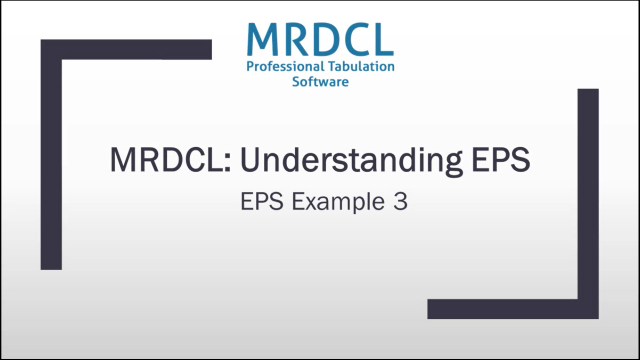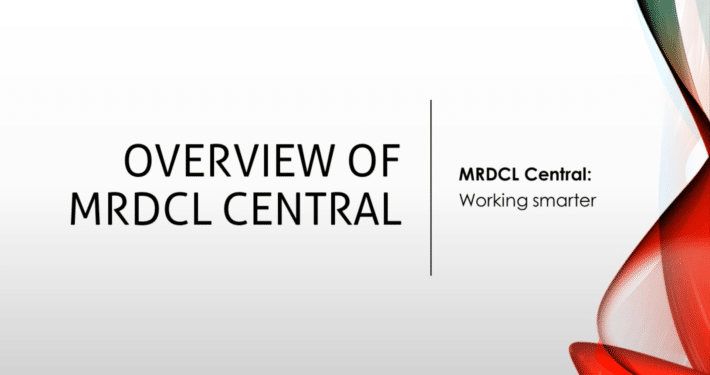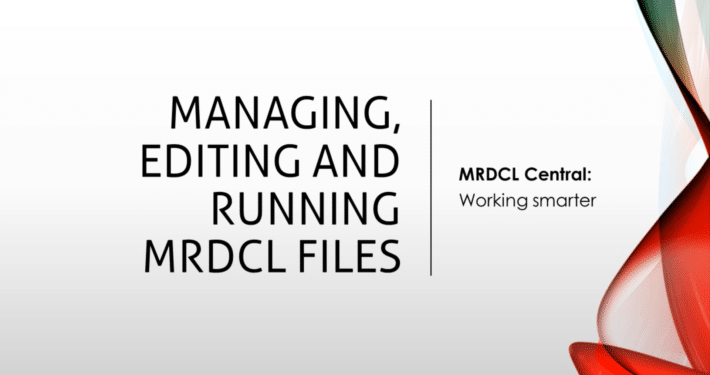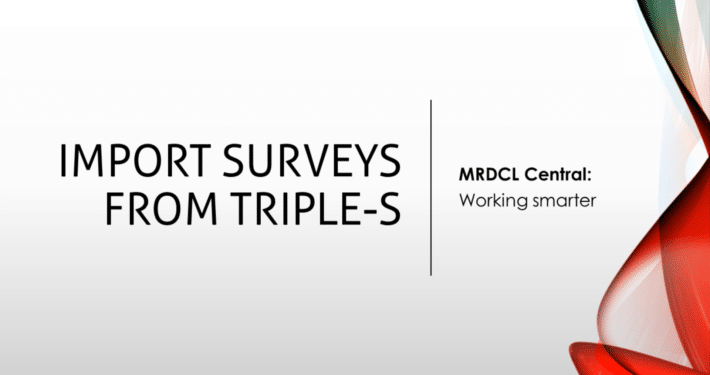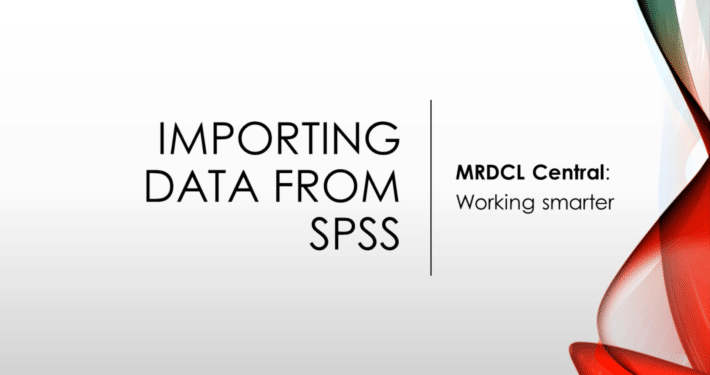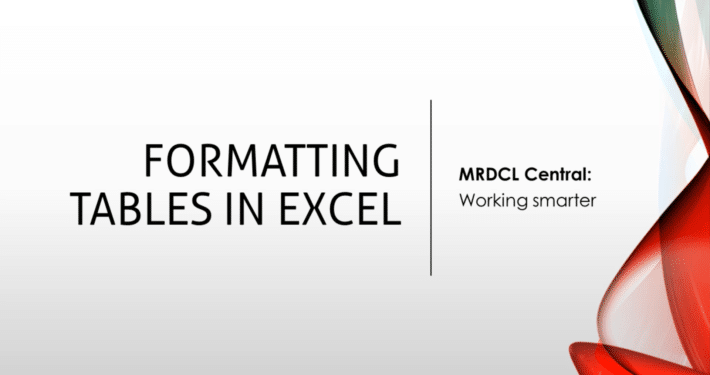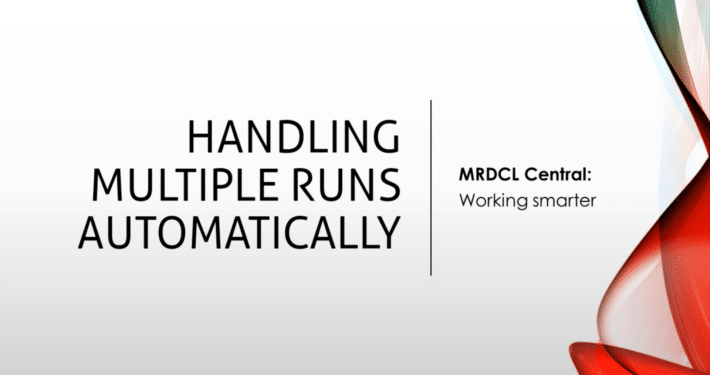Contact Details
MRDCL.com
Meadow View House
Fordcombe Road
Tunbridge Wells
Kent TN3 0RT
United Kingdom
Contact: info@mrdcl.com
Telephone: +44 (0)7918 380729
Meadow View House
Fordcombe Road
Tunbridge Wells
Kent TN3 0RT
United Kingdom
Contact: info@mrdcl.com
Telephone: +44 (0)7918 380729
Direct Links
Recent Blog Posts
- Does your survey platform do everything you want? December 2, 2022
- Why MRDCL’s crosstab templates offer automation, power and simplicity October 20, 2022
- Using MRDCL with other software products September 3, 2022
- Using the right software for market research tracking studies July 20, 2022