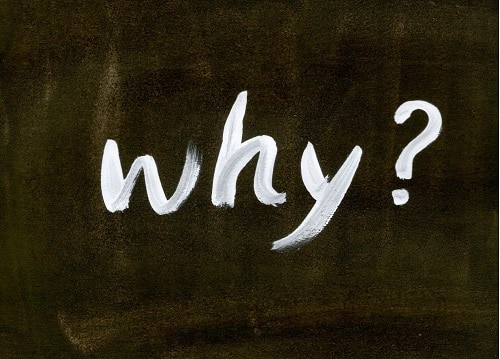The unique design of MRDCL allows you to build customisable templates that can simplify complex or repetitive tasks. The technique is known as EPS (Excel Productivity Scripting). The EPS templates have five big benefits:
- You will reduce data analysis costs
- Less skilled staff can handle tasks
- You will minimise errors
- You can share the workload for each project
- You can re-use templates within a team and on multiple projects
Why do we use templates?
We use templates in many situations. We use them for letters, claiming expenses, web pages, social media posts, and
much more. In a nutshell, they make things that are complicated or laborious to do as easy as possible. EPS templates in MRDCL have the same purpose. They make it as easy as possible for analysts using MRDCL to produce commonly needed requirements. They offer two additional major benefits. Firstly, they can provide an intuitive and friendly interface for projects where you need to make regular detailed updates, such as a tracking study. Secondly, they help to ensure the right person and level of staff is carrying out the work.
What is a good template?
A good template covers all the related types of uses you wish to make of it. Let’s be more specific. Imagine designing an EPS template that produces the different types of tables you might want from a series of rating scales. It should cover as many of the different kinds of analysis you might want to do so that checking off the ones you want on a particular occasion can be selected easily. For example, from a rating scale, you might want to produce a summary grid table, a table for each statement showing a top-two box, a summary of top-two and bottom-two boxes, a mean score summary etc. It becomes a simplified, clerical task if the template allows someone to check off the table types wanted for a particular rating scale.
Designing a template
I will now discuss the ways to ensure that you successfully produce MRDCL EPS templates. By following the steps, you can enjoy the full benefit of what EPS templates offer. This approach has proven to work successfully with a number of our customers and has led to:
- Deskilling tasks
- Saving time
- Saving money
- Increasing flexibility
- Improving productivity
Step 1: Getting input
Before designing a template, it is important to consider what the template should include. If a team is using MRDCL, it is important to get the whole team and anyone else involved in deciding the analysis requirements. This may consist of researchers, client account managers, etc., as well as the data analysis team itself. It usually needs
Step 2: Learning how to develop templates
Using templates is easy, but developing EPS templates requires someone to become skilled in using the MRDCL tools provided. While the tools are quite complex to learn, the good news is that there are only five or six tools and techniques to learn. Mastering these skills may be a steep learning curve, but there is little more to learn once understood. We have a full set of videos to teach you how to develop templates.
Step 3: Getting the right people to develop the templates
It is important to choose the right person or people to develop the templates. Now, the surprising part, perhaps. The best person to develop EPS templates may NOT be the most skilled MRDCL user. The best MRDCL users, in most cases, are often those that are either fast, accurate or skilled at writing efficient scripts. The best developers of EPS templates, in my experience, are problem-solvers, those who can stand back, understand the scope of a task and, hence, present the template in an easily understandable way.
Step 4: Test and test again
We are all human. If we find a tool that doesn’t work, we tend to put it aside and not use it. EPS templates are the same. You want buy-in from everyone in a team, so making sure they work efficiently and correctly is important. This phase is, therefore, an important part of the process. Once developed and tested, I have known templates that have been utilised hundreds of times over the years without looking at the source code that drives them.
Step 5: Documentation
Some templates are completely intuitive; other templates may use codes or pneumonics to drive the required output. If a template is not completely intuitive, it is important to have a simple guide that anyone can use to check out options or other drivers. It’s a familiar problem. Someone does not know exactly how to use a template that would save an hour’s work. But, again, human nature means that we might spend more than an hour re-inventing what a template does more easily.
Step 6: Librarianship
If you have a team of any size, it makes sense to have an EPS template librarian. This person can ensure documentation is in place and can be a go-to person when someone wants to produce something more easily using a template. It is not an arduous task and should only take a few hours each year to ensure everything is well organised, distributing information to colleagues and new employees as necessary.
How to develop a template
Of course, although I have explained six steps to success, I haven’t covered the practicalities of actually producing a template. We cover this fully in our training videos, but I will outline my suggested approach. The first step, I prefer, is to write the code you need as standard MRDCL script. Then, you can replace the specific references to your working code with parameters that you store in your template. We explain this approach more fully in our video.
What you can expect to gain
After developing EPS templates, you expect to get some payback for the effort of developing them. The gains are potentially huge. You will
Need help?
If you need help, we have a complete set of videos showing you how to develop templates. We also offer a consultancy service that can help you or even carry out the whole task. In our experience, clients who have built MRDCL templates have never regretted the upfront effort. The payback can be significant, offering many productivity gains. Find out more now!