Cross tabulations, often called crosstabs or, simply, tables, are here to stay. I’ve read statements to the contrary and how research is all about providing insights. That’s all very well, but crosstabs are still the most convenient way to get a good picture of your survey data in most cases. Generally, it is best if you have crosstabs to guide you towards that nugget of information, that valuable insight you are seeking to deliver. Indeed, those insights may come directly from the crosstabs.
Sorry, a brief short sales pitch
Readers of my blog articles will know that I don’t usually push out sales messages. I hope you’ll forgive me if I make this statement on this occasion. On the assumption that you do need crosstabs to analyse your survey data, I am confident that you will not find a more suitable tool than MRDCL for producing your crosstabs in the right circumstances. “Aha”, you may be thinking. What does ‘in the right circumstances mean’? Let me answer that.
All software has strengths and weaknesses
Every software product and every software supplier has its strengths and weaknesses. You wouldn’t think this if you look at some software suppliers’ websites. Claims such as ‘the most comprehensive…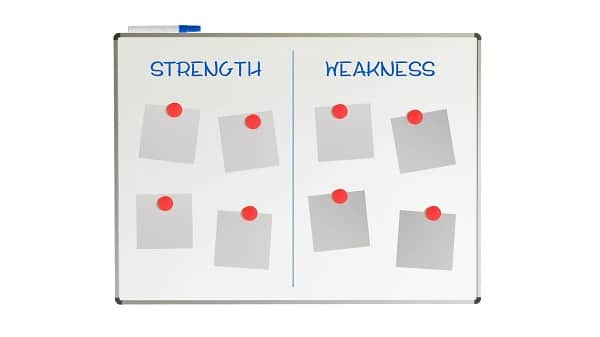
MRDCL: The strengths and weaknesses
What follows is an honest assessment of how MRDCL might be the right or wrong product for you. I have tried to identify situations where MRDCL can offer you big gains and when MRDCL might not be right for you or your team. First and foremost, it’s important to remember that MRDCL uses a scripting language to produce crosstabs. There is a user interface for some automation tasks, but you will need users with relevant skills to operate MRDCL. MRDCL is the inverse of some other products, perhaps, which offer an easy-to-use user interface but to make the most of the product, you need to use a scripting language. In this appraisal, I have covered the key areas you need to consider when using a software product.
Strengths and weaknesses: Scope
The first consideration is usually (and rightly so) ‘can the software product do everything I need?’ Or, at the very least, can it do enough?
Strengths and weaknesses: Learning
Like many phone apps, some software products are completely intuitive, plus your demands are quite basic. But, that’s not the market that MRDCL is serving. MRDCL’s strength is that you can produce whatever you want efficiently. Harnessing this strength requires knowledge and experience. If you are new to scripting, it’s a fairly steep learning curve. If you have used another scripting product, it is a lot easier. Added to this, you will find increased skill levels are achievable over time. There are always new ‘tricks’ to learn that will mean the team using MRDCL will usually show continuous improvement. In short, the learning experience typically comes in steps, but there are big rewards. Indeed, as with any scripting languages or anything that needs some skill to operate, there are strengths and weaknesses.
Strengths and weaknesses: Productivity
The learning experience leads neatly into productivity. One factor that is often unconsidered is productivity. I can show an example of where a complex tracking study took about one day per month to process using MRDCL rather than 20+ days per month in the product MRDCL replaced. That example might be at the shallow end of the bell curve, but MRDCL will regularly offer substantial productivity gains. MRDCL’s automation and templating tools mean that complex or repetitive tasks can be simplified, allowing less skilled staff to handle parts of the process. A potential weakness of MRDCL is that it is ‘too powerful’ for simple projects which a team could handle entirely in a product that needs less knowledge or skill.
Strengths and weaknesses: Staff matters
These automation and templating tools, in turn, lead to staffing matters. One of the major problems of survey software is that a 
Strengths and weaknesses: Flexibility
Being agile and able to meet your client’s specific needs is becoming increasingly important. This change comes out of the fact that client needs are becoming more varied. The path of survey data can take several routes. You may only need to produce tables, but charts, PowerPoint reports, online dashboards, data models, multivariate statistical analysis and supply of data are just some of the routes you may need to pursue. Additionally, it may make sense that researchers produce most of the tables themselves, or clients may want to explore data at their convenience. MRDCL may not be perfect for every scenario, but giving you a choice is one of its core strengths. One example is that you can process a survey in MRDCL and distribute it in Resolve, a free intuitive secondary analysis tool. You can use MRDCL to manage the data and build all the variables needed for analysis so that researchers or clients can explore the data easily. MRDCL has some weaknesses here, though. In development is a PowerPoint report automation module, which is due for release in 2022. In this category, no product is perfect. MRDCL scores well and is constantly improving in this area.
Strengths and weaknesses: Connectivity
Related to the previous topic of ‘flexibility’ is connectivity. Although 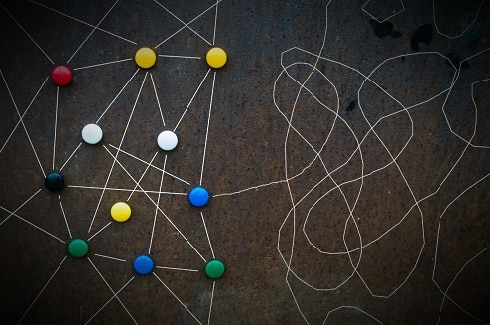
Summary
In summary, MRDCL is like other software in one aspect; it has strengths and weaknesses. It is not right for everyone. However, where it is a good fit, it offers very high rewards, higher than most other products. These rewards come from its productivity features, flexibility, connectivity and focus on automation. MRDCL allows you to re-think how you handle your survey data and ensure you deliver what customers need. MRDCL also enables you to re-think how your internal data processing team operates, building flexibility for modern challenges. Challenge us to see if we can help!



