Many only view MRDCL as a tool for producing crosstabs (or tables) using its powerful scripting language. That is not unreasonable, but we
The need to be able to share data
Being able to share data is becoming more and more important. If your clients are not seeking to have access to their data now, this will, I believe, in most cases, inevitably change in the coming years. The problem with sharing data is that ‘sharing data’ can mean different things to different clients. Hence, there is a need for being able to agile. Here are some examples:
- Making a survey available in the market research software of a client’s choice
- Giving clients access to data in a dashboard
- Linking survey data directly to a client database
- Providing raw data in a spreadsheet (Excel, CSV etc.)
What are you providing to clients?
Before exploring each of these types of ‘sharing data’, let’s consider what you might be providing. This consideration is important as the complexity of what you are providing will be dependent on the complexity of the survey itself, the variables and the data. For example, there is a big gulf between an ad hoc survey with ten simple questions and a major tracking study with multiple questionnaire versions and complex variables. MRDCL, as a premium data processing tool, handles all these complexities highly efficiently.
Providing variables or raw data
For some surveys, the questions may comprise entirely of simple questions – for example, questions with yes/no answers, simple rating scales and, perhaps, short brand lists. Further, the recipient of your data may want the data for these ‘simple’ questions to be available as they appear on the questionnaire. In other words, the variables are a mirror of the responses on the questionnaire. For other surveys, a whole range of needs may exist. For example:
- Use of summary codes (any mention of a brand’s sub-brands), top two boxes (agree strongly or slightly), a grouping of numeric questions (age groups) and much more.
- Variables derived from two or more questions
- Variables that need to be filtered or only have data for some waves of a tracking study
- Calculations (target or rim weighting, addition or other arithmetic)
Software capabilities vary
The capabilities of software products to have these types of flexibility varies a great deal. Some products can only dump out raw data or not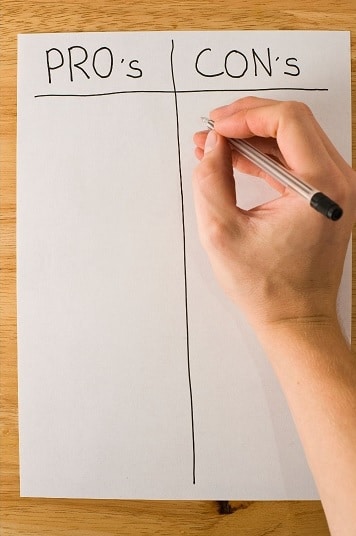
a) Making a survey available in the market research software of a client’s choice
The market research software industry has adopted two standards for transferring data between different software tools, sometimes called data interchange formats. Firstly, there is the Triple-S standard, which a cooperative enterprise has developed without financial reward. Secondly, there is the SPSS SAV file format, which is an open proprietary standard. There is a third standard in development, an API (application programming interface) called TSAPI. Many products have adopted these interchange formats. Any products that have not adopted both of these standards leave research agencies vulnerable, in my view.
Using Resolve
If your staff or client only wants to produce cross-tabulations or charts from a survey processed in MRDCL, we can provide a free secondary analysis tool called Resolve. This tool allows users to make tables interactively, with filters if required, and construct derived variables. Resolve also has a low-cost Premium version, which offers more power than any other interactive tabulation software. It has access to the power of MRDCL’s engine through a friendly user interface.
b) Giving clients access to data in a dashboard
Being able to provide data for an online dashboard can be more difficult. The problem here is that some online dashboard systems mainly serve the market research industry. In contrast, others focus on the wider business information market, of which market research is a small part. The ones serving the market research industry are likely to accept Triple-S or SPSS data, but others may need custom exports of data. This requirement means that if your client wants data in a particular dashboard system, you will need to have agile software to deliver data in more or less any form within reason.
c) Sharing data – linking directly to a client database
I have put this as a separate item as it is conceptually different to the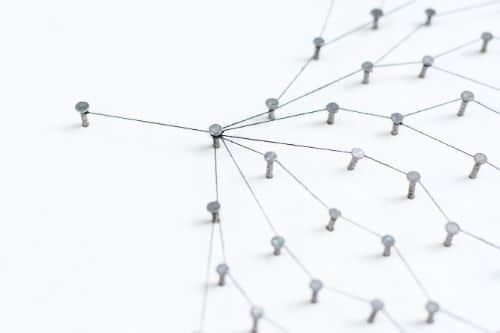
d) Sharing data in a spreadsheet (Excel, CSV etc.)
At the lower end of the scale, perhaps, clients can reasonably expect to have data available in a spreadsheet format in (more or less) whatever form they want. Again, many software products will have limited options. There may be one fixed output option in many cases, which may mean you have to carry out manual work to edit the files to meet your client’s needs. This inflexibility can not only mean time-consuming work, which may take time to repeat if needed, but also it may be prone to error.
How does MRDCL perform in these four key areas?
a) MRDCL: Making a survey available in the market research software of a client’s choice
MRDCL can both import and export surveys in Triple-S and SPSS formats. We also intend to adopt the TSAPI standard once it is complete. There are a complete set of tools in MRDCL to hide variables and re-order variables. We feel we score 10 out of 10 here.
b) MRDCL: Giving clients access to data in a dashboard
This one is more difficult as some dashboard systems have their proprietary data formats. Only products that allow you to escape to a programming language like Python would survive in such difficult cases – and, even then, it is likely to be a complex task. However, MRDCL enables you to control how you output data to most formats, so we feel we score 9 out of 10 here.
c) MRDCL: Linking survey data directly to a client database
In many ways, as stated previously, this is the same issue as the previous one. In practice, getting data into a company’s business databases is less problematic as the IT team will usually have several solutions for linking data from other systems. The bigger challenge is often opening those communication channels up with the IT team! In this category, MRDCL, with its high flexibility, scores 9.5 out of 10.
d) MRDCL: Providing raw data in a spreadsheet (Excel, CSV etc.)
There is a big difference between dumping out data in one format and having the flexibility to produce exactly what a customer wants. MRDCL has total flexibility in this area and scores 10 out of 10.
The growing importance of delivering data
There is no doubt in my mind that delivering data is going to become increasingly important. Not only that but providing the data in the most convenient form will also be important. Often, this means thinking through your data flow from start to finish. There are, for example, some competitively priced data collection platforms that may serve you well for online surveys. However, if sharing data is impossible, problematic or just prone to error, this may not be a good platform for you. If you would like to discuss this topic further with us, please contact phil@mrdcl.com.



